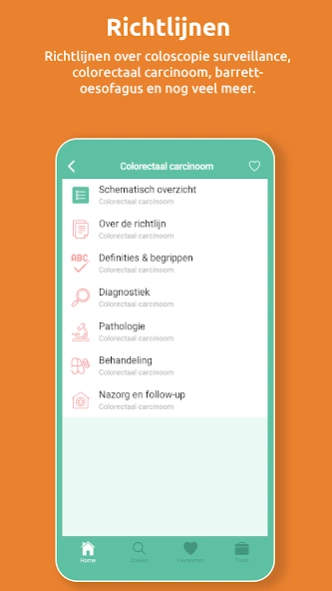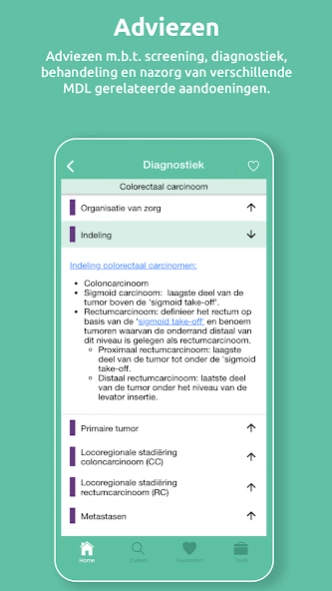MDL 2.4.5
Continue to app
Free Version
Publisher Description
MDL - This app is part of appendix medical apps.
Guidelines are an important building block for medical specialists. These guidelines focus on what is the best care for patients by today's standards. Guidelines are therefore an important building block for medical specialists. Due to the growing use of mobile technology in the doctor's office, it is much easier to consult it in app form than on a website or PDF. You always have it at hand!
The 'MDL guidelines' app is intended for all healthcare providers involved in the care of patients with MDL-related disorders, such as acute MDL disorders, irritable bowel syndrome, IBS, various carcinomas, etc. But also for, for example, quickly looking up the colonoscopy surveillance interval .
Use the app to immediately consult advice/recommendations in the doctor's office or in the emergency room. Whether it concerns screening, diagnosis, treatment or follow-up. Use handy tools and decision trees to arrive at good advice/policy. Save favorite pages or tools to quickly find them. Always ready to use, wherever you are.
The guidelines will be checked for content every 2 months and updated when a guideline is revised. The app automatically keeps you informed of these new developments within the guidelines. As a result, you always stay up-to-date with the most recent knowledge. The guidelines will be checked for content every 2 months and updated when a guideline is revised. The app automatically keeps you informed of these new developments within the guidelines. As a result, you always remain up-to-date with the most recent knowledge.
User Agreement: https://everywhereim.com/eula-for-apps/
Privacy policy: https://everywhereim.com/cookies-and-privacy/
About MDL
MDL is a free app for Android published in the Health & Nutrition list of apps, part of Home & Hobby.
The company that develops MDL is everywhereIM BV. The latest version released by its developer is 2.4.5.
To install MDL on your Android device, just click the green Continue To App button above to start the installation process. The app is listed on our website since 2023-03-06 and was downloaded 0 times. We have already checked if the download link is safe, however for your own protection we recommend that you scan the downloaded app with your antivirus. Your antivirus may detect the MDL as malware as malware if the download link to com.geguidlines is broken.
How to install MDL on your Android device:
- Click on the Continue To App button on our website. This will redirect you to Google Play.
- Once the MDL is shown in the Google Play listing of your Android device, you can start its download and installation. Tap on the Install button located below the search bar and to the right of the app icon.
- A pop-up window with the permissions required by MDL will be shown. Click on Accept to continue the process.
- MDL will be downloaded onto your device, displaying a progress. Once the download completes, the installation will start and you'll get a notification after the installation is finished.